Flow Settings
The settings of a flow can be configured in the Settings tab.
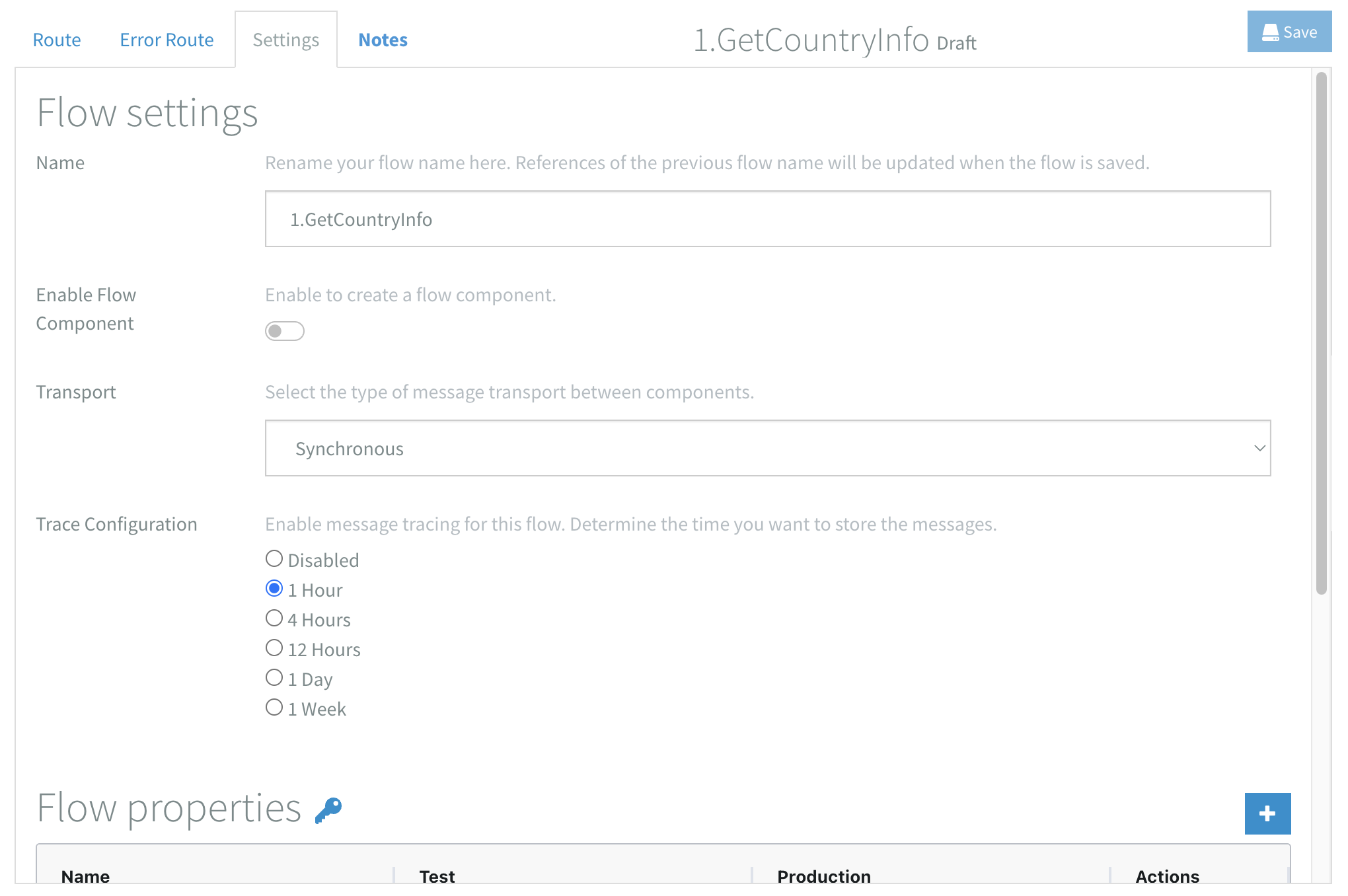
Flow settings
A flow has the following configuration options:
Name
Specify the flow name.
Flow names must be unique within a Flow group. You cannot save a flow when its name is not unique.
Enable Flow component
Enable to transform a flow into a Flow component.
Read more about Flow components.
Transport
Specify the transport mechanism between Dovetail components. The default and most commonly used option is Synchronous.
| Transport | Queue | Explanation | Usage |
|---|---|---|---|
| Synchronous (Default) | No | The output of the last component in your flow is used as a response to the first component. | For synchronous (request/reply) interactions where message order is strictly maintained. |
| Asynchronous | Yes | Messages are stored an in-memory blocking queue between components. | For asynchronous (one-way) interactions. Used to enhance performance when working with high-impact components. Message order is not strictly maintained. |
| Queues | Yes | Messages pass through a queuing mechanism and are stored on a broker (disk) until the next component receives and acknowledges them. | For synchronous (request/reply) or asynchronous (one-way) interactions with large messages and guaranteed delivery. Since messages are stored on disk, this mechanism may reduce processing speed. |
Components Timeout
Specify the timeout (in milliseconds) between communication of components. If a component does not respond before the timeout is reached, the exchange fails and is passed to the Error Route.
- Default:
20000(20 seconds)
Only available when Transport is set to Asynchronous or Queues.
Trace Configuration
Enable tracing, which logs all transactions (exchanges) between components. This provides advanced insights into your flow while it's running. Transactions are displayed in the Flow Manager - Flow Transactions.
The selected time period determines how long transactions are stored before being deleted.
Transactions are stored in a database on the server your Dovetail instance is running on. Avoid enabling tracing on flows that process large files and/or headers and set the time to the smallest value you can to make sure the server doesn't run out of disk space.
Saving a copy of each message can negatively impact the performance of your flow. Disable tracing on flows that process large quantities of data and/or large files. You can implement a Management by Exception solution to monitor these types of flows.
Flow properties
Flow properties are static variables used in the configuration of your flow. All defined properties are listed in a table. Add new properties with the
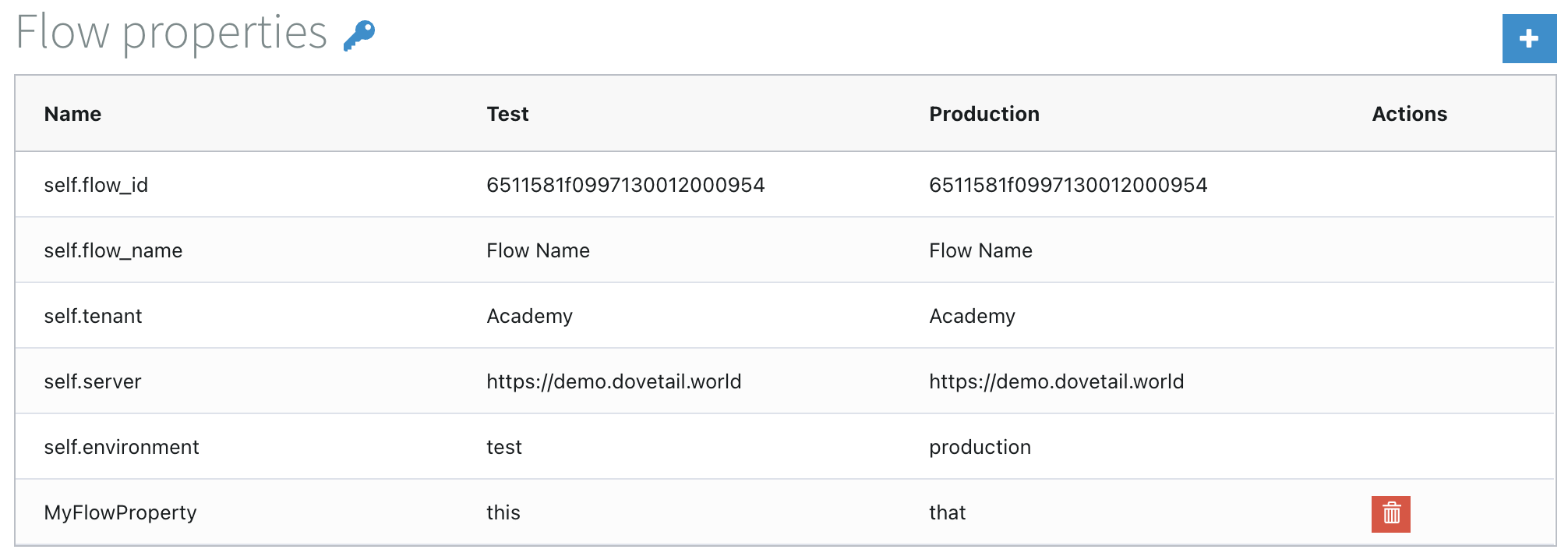
Flow properties use the #{name} notation. When a flow is installed, this syntax is replaced with the corresponding Test or Production value. Fields that support flow properties display a
Read more about using variables in Dovetail on this reference page.
Encryption
Since flow properties are often used to store sensitive information such as passwords, they are encrypted before being stored in the database. They are never saved in plain text and are only decrypted when displayed in the flow settings or during flow installation.
Meta data
Each flow includes predefined properties such as flow_name, tenant, and server. These properties cannot be deleted and are useful for various purposes, such as generating detailed error messages.
Using headers
You can insert header notation in the values of a flow property. During execution, the flow property is replaced with the corresponding header value (if it exists).
For example, if a flow property is defined as:
- Name:
name - Value:
${header.this}
And a SetBody component references #{name}:
Header this (before SetBody) | Result |
|---|---|
Value exists (e.g. anything) | #{name} is replaced with anything |
| Value is empty | #{name} remains empty |
| Header does not exist | #{name} remains empty |