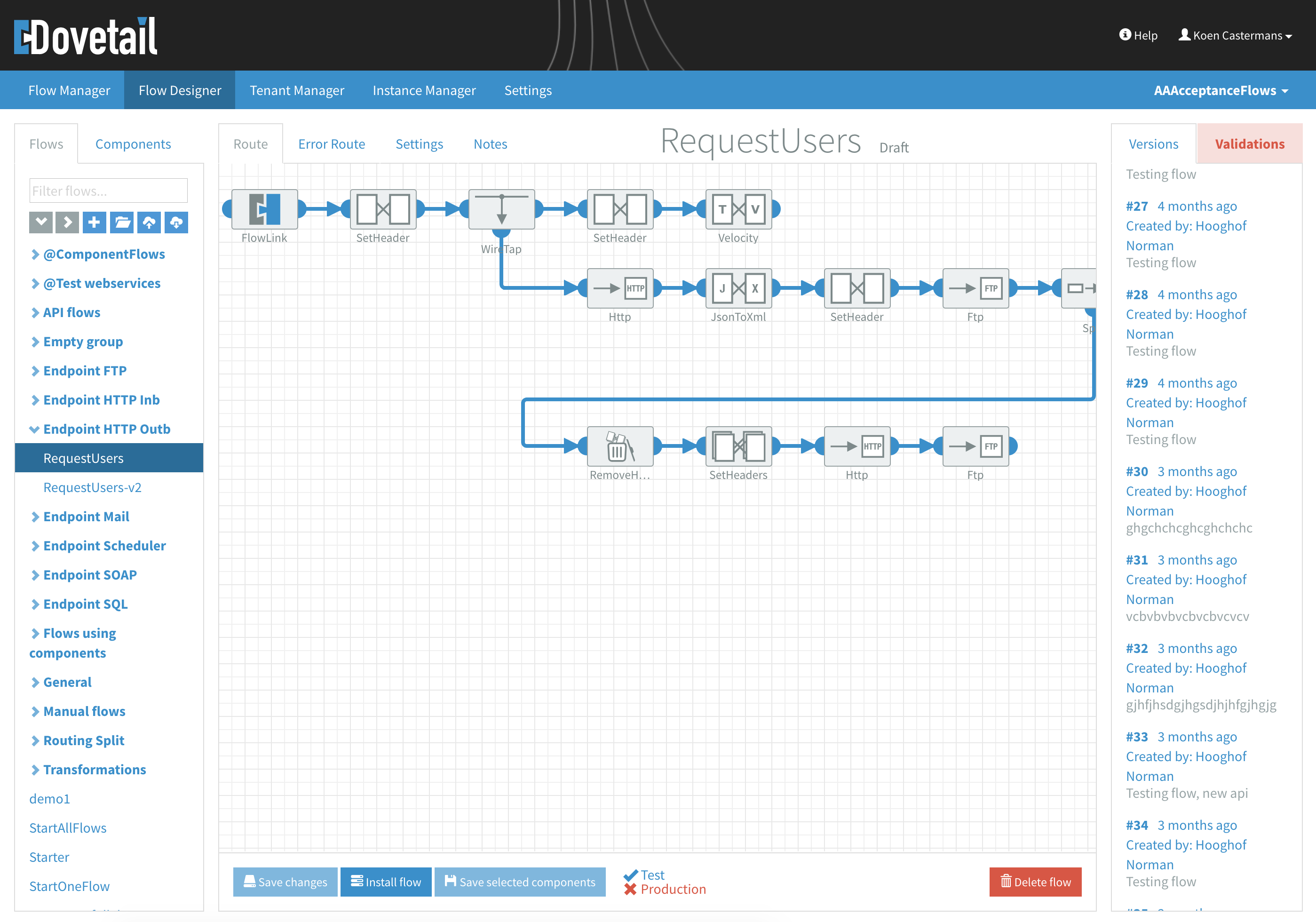Flow Designer
The flow designer allows you to design and model your integration flows. The canvas is where you actually design your flow by connecting components. The Flows tab to the left of the canvas allows you to load existing flows, group flows together, or create new flows. The Components tab shows a library of all the available components you can use to design your flow.
To the right of the canvas is a Versions tab. The versions are hidden by default, and when expanded show previously installed versions of the current flow. There is also a Validations tab which shows info, warning and error messages that aid you in designing a flow.