Component Library
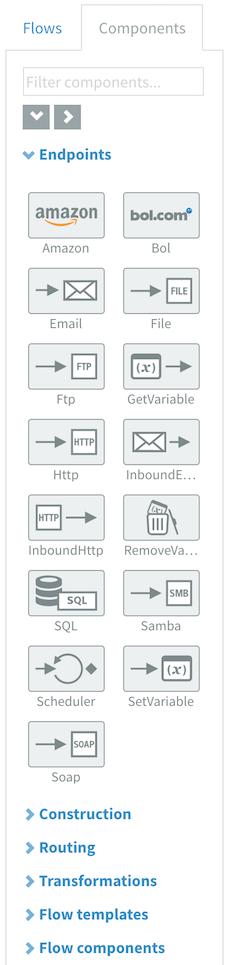
In the component library you can find all building blocks to create advanced integration flows. They can be dragged and dropped in the canvas to the right where they can be connected with each other. For more information about a specific component you can look at the components page.
Component groups
All the components that Dovetail provides are divided in 5 groups. The first 4 groups are based on the theory of Enterprise Integration Patterns. The last group is for components that can be created by the user.
Endpoint
An endpoint is an adapter that is designed for communication with applications, webservices, file systems, databases, e-mail or variables.
Dovetail also provides the possibility the store data in global variables that can be used in flows by using the following components:
For a complete explanation of all Endpoint components you can take a look at the components page under Endpoints.
Construction
Components in the construction group are used in specific cases. Experienced users can use the Script Component to perform actions that are not (yet) provided by other components.
For a complete explanation of all Construction components you can take a look at the components page under Construction.
Routing
Components in the routing group let you route messages in specific ways so that you can process parts of messages, add them together or execute another operation based on content. Messages can also be wiretapped or multiplied. Flows can also be connected to each other so they stay small and understandable.
For a complete explanation of all Routing components you can take a look at the components page under Routing.
Transformations
Components in the transformations group allow you to transform the most common types of data in multiple ways.
For a complete explanation of all Transformation components you can take a look at the components page under Transformations.
Flow Templates
Flow template make it possible to store flows or parts of them as a template that can be reused in other flows. This guide goes in further detail about Flow Templates.
Flow components
Flow components make it possible to store new or existing flows as a component. This component can than be used as a standard in any flow to solve some integration problems. This guide goes into further about Flow Components.
Searching components
Just like in the Flow Library you can search components by name. While you're typing the components will be filtered based on your input.

Expanding/collapsing component groups
Clicking on component groups expands or collapses them. You can also use the collapse all and expand all buttons to expand/collapse all groups.